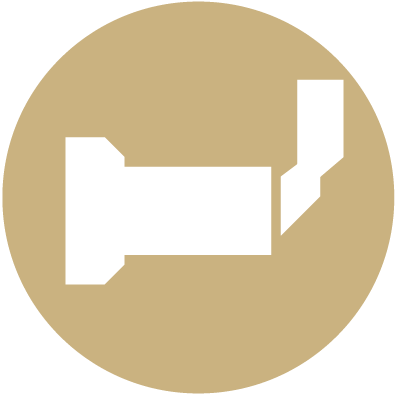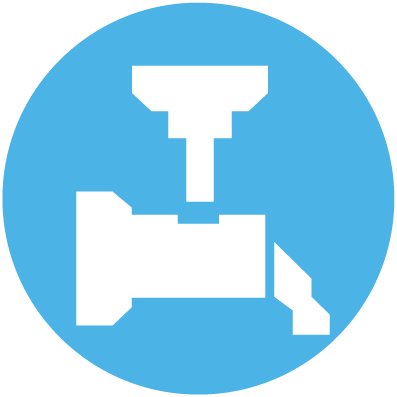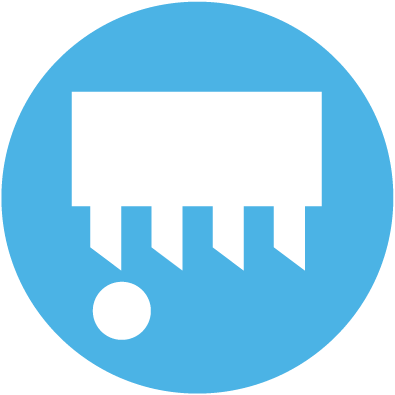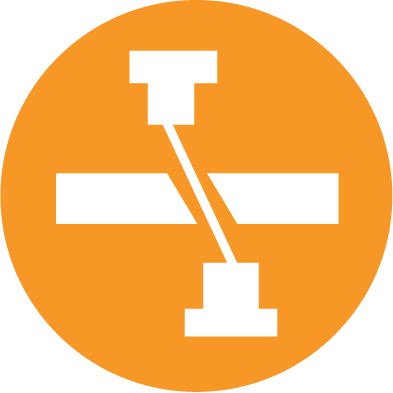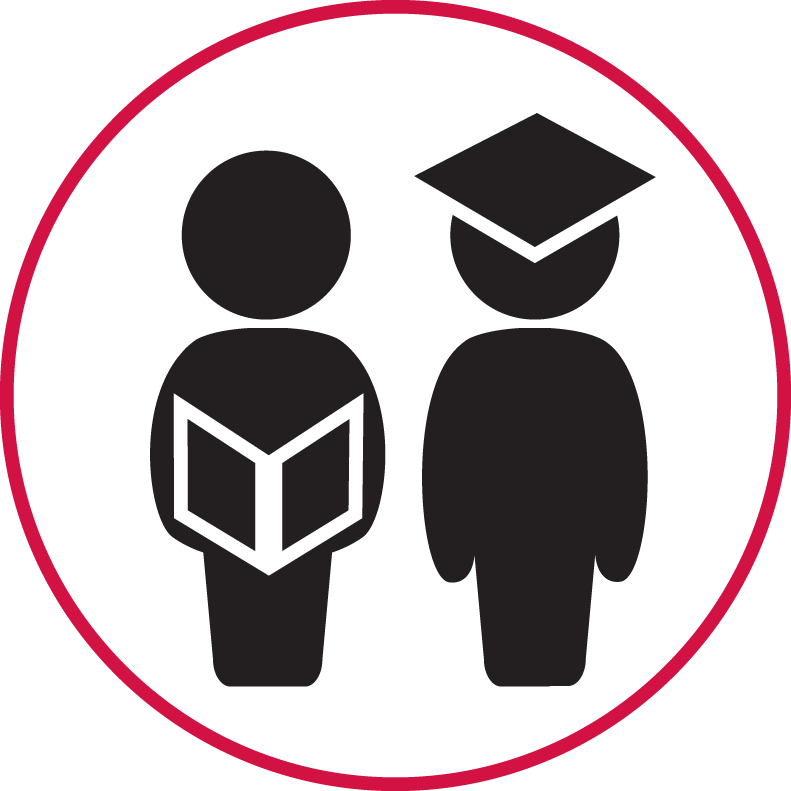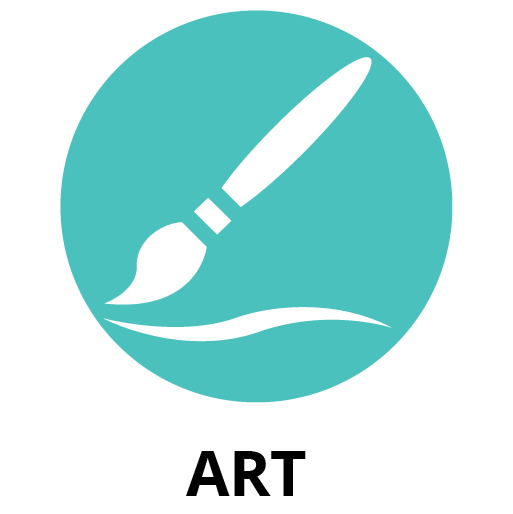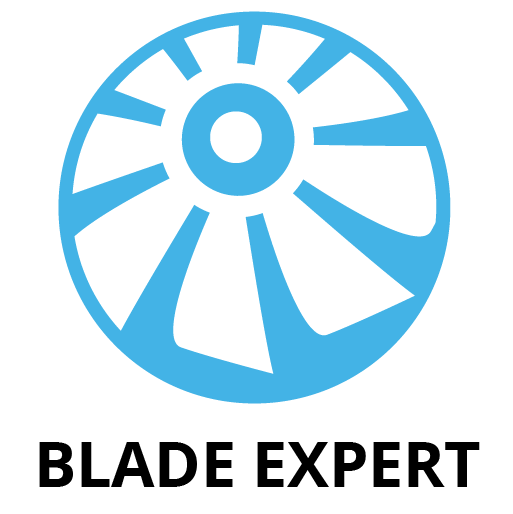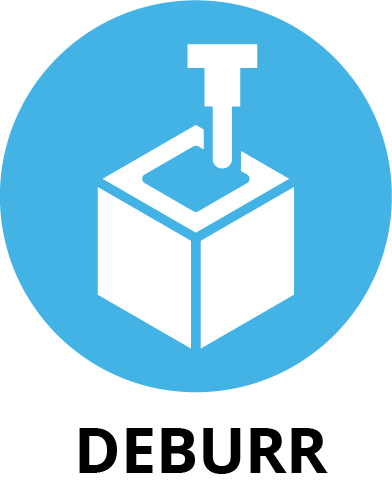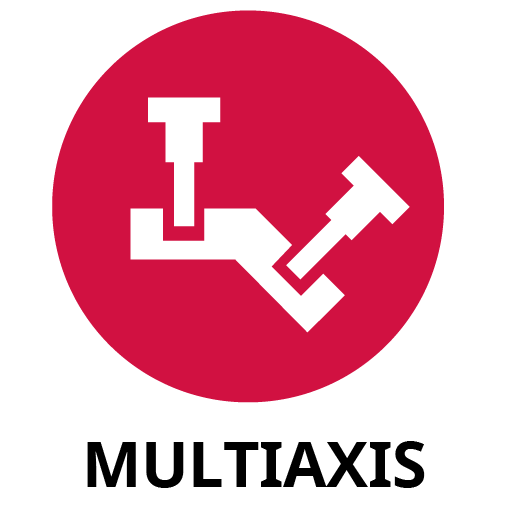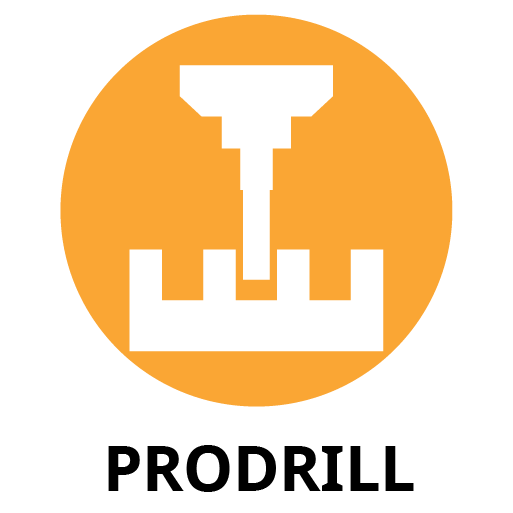MASTERCAM
Mastercam is the world’s leading CAD/CAM software for designing and manufacturing. The product options are a la carte, and are focused on specific design and machining disciplines, all of which are aimed at getting your parts on and off the machine as quickly as possible. Mastercam is offered in perpetual and subscription licensing and features a robust Learning Edition and Educational version. Enhance Mastercam core products with optional Add-Ons and Third-Party options.
What is Mastercam?
Mastercam is a suite of CAD/CAM software created to reduce production time and expense with efficient machining strategies and advanced toolpath technologies. It is the world’s most widely-used software in its discipline, and serves industries globally such as moldmaking, automotive, medical, aerospace, consumer products, education, and prototyping. Mastercam supports 2- through 5-axis routing, millingand turning; 2- and 4-axis wire EDM; 2D and 3D design; surface and solid modeling; artistic relief cutting; and Swiss machining.
Mastercam Mill
Give your shop the best possible foundation for fast and efficient milling. From general purpose methods such as optimized pocketing to highly specialized toolpaths like 5-axis turbine cutting, with Mastercam Mill, your parts are produced faster, with greater accuracy, quality, and repeatability.
Many of the products we use every day are made with the help of Mastercam Mill. This software delivers a full array of machining strategies and so much more. Mastercam milling solutions can be customized to what your shop needs today and easily scaled to meet your future manufacturing needs.
- A full design package based on a machinist’s needs, including wireframe, surfaces, and solids design.
- A wide range of toolpath modules, from industry-leading 2D/3D Dynamic milling strategies to Multiaxis and specialized options like Port Expert and Blade Expert.
More people use Mastercam than any other CAM software. From CAD inception to the creation of a final machined part, Mastercam is designed as a comprehensive solution for manufacturing efficiency.
- Full 3D CAD modeling
- Context-sensitive help available from all dialog boxes
- Dynamic Motion™ and Accelerated Finishing™
- Powerful Multiaxis cutting
- Easy pocketing, contouring, and drilling
- Intelligent, stock-aware toolpaths
- Robust 3D solids and surface machining
- Complete tool library and custom tool support
- Machine Simulation
Mastercam Mill comes in separate levels depending on the type of machining capabilities you require.
- Mill supports 2D wireframe and limited surface machining, Dynamic Motion, as well as 3+2 axis positioning and rotary axis substitution, and more.
- Mill 3D allows you to cut multiple surfaces, solid models, and mesh data. 3D toolpaths give you a smooth, precision finish to please even your toughest customers.
Optional Add-Ons
Mastercam Lathe
Our Lathe CAM programming software gives you a set of tools to turn your parts exactly as you need them. Mastercam Lathe provides easy roughing, grooving, threading, parting, boring, drilling, and finishing routines for increased productivity.
Mastercam Lathe also delivers a set of C-axis programming tools, with greatly expanded options when combined with Mastercam Mill, such as face contour and drilling and cross contour and drilling.
- Integrated CAD for CAM provides a powerful set of tools for creating and manipulating wireframe, surfaces, STL, and solids data including MBD information (with select translators).
- Advanced toolpath strategies turn parts with greater efficiency and precision.
More people use Mastercam than any other CAM software. From CAD inception to the creation of a final machined part, Mastercam is designed as a comprehensive solution for manufacturing efficiency.
- Full 3D CAD modeling
- Context-sensitive help available from all dialog boxes
- Powerful Multiaxis tool motion
- Dynamic Motion™ and Accelerated Finishing™
- Mill-Turn for Lathe
- Quick toolpath functions let you program basic parts with just a few clicks
- Easy roughing, finishing, threading, grooving, boring, drilling, and cut off
- Intelligent, stock-aware toolpaths
- Robust 3D solids and surface machining
- Tool inspection
- 3D tooling
- Toolpath verification
- Complete tool library and custom tool support
Optional Add-Ons
Mastercam MILL-TURN
Mastercam Mill-Turn programming streamlines high-power multistream machine centers for increased performance and safety. These multitasking CNC machines reduce multiple setups, manual part handling, redundant fixturing, and idle time for improved productivity in manufacturing.
Using Mastercam’s proven milling and lathe toolpaths, this software simplifies the programming process for mill-turn machines with job setups keyed to the exact machine in your shop.
- Optimization, synchronization, and visualization in a single platform
- Automation to easily manage complex operations between multiple machine data streams
- Efficient milling, turning, and drilling operations with fewer setups at high speed
- Program simple lathes in addition to complex machines
This lathe mill combination programming software provides a set of routines to program complex parts and test your cutting strategies in a single environment—before your stock is on your multitasking machine. You can use Mill-Turn to machine parts without fear of costly collisions or machine damage.
- Automated job setup
- Intelligent, stock-aware toolpaths
- Powerful Gantt- or Tree-style synchronization
- Intuitive part handling tools specific to your machine
- Full machine simulation with accurate visual feedback
- Powerful Multiaxis cutting
- Mastercam Code Expert, which optimizes machine movement and synchronization between turrets and spindles in one interface.
Mastercam Mill-Turn provides a custom machining environment in which the machine configuration and limits are captured and displayed graphically to ensure safety and quality.
Swiss
You no longer need a separate software package for CNC Swiss machines — something programmers and machinists appreciate. Give your shop the convenience and precision of Mastercam Swiss Machining Solutions for gang-style machines and select gang-turret and B-axis machines.
Swiss Solutions combine Mastercam Mill and Lathe, with an optimized post processor to give you a reliable set of tools to program parts for your Swiss machines—exactly how you need them.
- This bundle of technology delivers precision G-code and the flexibility to standardize your shop with a single software package to program a wide variety of Swiss machines
- Provides enhanced POCO (Pick-Off Cut-Off) strategy
- Includes multi-stream NC program viewing
- Customized Swiss posting options allow for more accurate G-code programming
- Integrated CAD for CAM provides a powerful set of tools for creating and manipulating wireframe, surfaces, STL, and solids data
Programming in the Lathe product provides easy roughing, grooving, threading, parting, drilling, boring, and tapping. You can also perform milling operations with Mastercam’s proven toolpaths such as Contour, Drill, Dynamic Motion, OptiRough, Pocket, and Project for increased productivity. Mastercam Lathe also delivers a set of C-axis programming, with greatly expanded options when combined with Mastercam Mill, such as face contour and drilling, and cross contour and drilling.
More people use Mastercam than any other CAM software. From CAD inception to the creation of a final machined part, Mastercam is designed as a comprehensive solution for manufacturing efficiency.
- Easily add machine options and custom code to post output
- Use existing Mastercam Mill or Mastercam Lathe knowledge to quickly produce Swiss programs
- Maintain program uniformity throughout your shop
- Intelligent, stock-aware toolpaths
- Robust 3D solids and surface machining
- Complete tool library and custom tool support
- Flexibility to swap programmed part to different machine makes and models
Mastercam Wire
Fast, easy, and productive—the way programming should be. Mastercam Wire is a solution for programming CNC Wire EDM machines.
Mastercam’s suite of 2-axis and 4-axis wirepaths lets you choose the best method for the results you need, with control over the wire motion, angle, entries and exits, and much more. And you get that control in a clear, easy to understand way.
- Full-featured design capabilities support any combination of modeling, from wireframe to surfaces to solid models
- Automatic lead-in and lead-out strategies, fast, flexible tab creation, and no core cutting make Mastercam Wire a powerful tool for quickly programming parts
- Intelligent NC programming lets you build a library of machining strategies that automatically adapt to new models
- Mastercam Wire complements the functionality of other products such as Mastercam Mill and Lathe
The Mastercam platform is the most widely used and well known in the world of CAM. Shops using other Mastercam products that want to program wire EDM machines choose Mastercam Wire for a rapid return on investment.
- Reduced time to find experienced individuals to use the software
- Familiar, user-friendly interface improves programming efficiency
- Efficient wire toolpaths deliver precision wire machining
- Power libraries for almost any wire machine
Optional Add-Ons
Mastercam Router
When you invest in a CNC router machine, you want the right router software driving it to maximize productivity and avoid downtime due to costly errors. Mastercam Router delivers the right tool exactly when you need it.
Anyone with a CNC router, from the home hobbyist to professional manufacturers, can appreciate the ease, speed, and reliability of Mastercam Router software. The software delivers industry-proven CNC programming for safe and efficient router machining of everything from wood to composite materials.
- From CAD inception to part completion, Mastercam CNC Router software is designed as a comprehensive solution for manufacturing productivity
- Mastercam CNC Router software supports features that are unique to CNC routers, including toolpath and geometry nesting, block drill support, aggregate head support, saw cutting support, and full 2- through 5-axis cutting
Many CAM packages for CNC routers are limited in scope, but with Mastercam, you have the flexibility to do more. From simple 2D programming to complex 5-axis machining, the world’s leading CAM Software helps get the best performance out of CNC routers.
- Full 3D CAD modeling.
- Versatility to program simple contours and nest them or set up Automatic Toolpathing (ATP)
- Powerful Multiaxis tool motion
- Complete tool library and custom tool support
- Specialized options like Art and 5-Axis Curve Machining and Drilling
- Toolpath creation, verification, and simulation for any CNC router
- Feature-rich product allows shops to diversify as needed to remain competitive
Mastercam Router comes in separate levels depending on the type of machining capabilities you require.
- Router delivers 2D nesting, contouring, pocketing and drilling to automated, feature-based, solid model programming.
- Router 3D gives you streamlined, efficient 3D roughing and finishing, including automated leftover stock cleanup.
Optional Add-Ons
Mastercam Design
Mastercam Design is a computer-aided design solution that simplifies the creation of even the most complex parts with a robust suite of CAD tools. Design is included with Mastercam’s suite of CAM solutions. It is also available as a standalone product.
From fixing flaws in an imported model, to creating fixtures for work holding on a machine-and so much more, this powerful CAD engine includes modeling and prep tools for CAM programmers to get parts on and off machines quickly.
- Comprehensive CAD platform
- Direct modeling, file import functionality, and model prep
- CAD for CAM supports production efficiency
A notable advantage of our integrated CAD for CAM is the ability to import files from virtually any computer-aided design source. Mastercam includes a large selection of CAD model importers, so no matter where a model was created, you can import and modify as needed for your machining purposes.
- Mastercam can read CAD files from ASCII, CADL, DWG, DXF, EPS, IGES, Inventor (IPT, IDW, IAM), KeyCreator Files (CKD), Parasolids, Rhino 3DM, SOLIDWORKS (SLDPRT, SLDASM, SLDDRW), SAT (ACIS solids), Solid Edge (PAR & PSM), SpaceClaim Files (SCDOC), STEP, STL, and VDA
- Specialty data translators are available to read CAD files from UG/NX, CoroPlus®, Creo, and CATIA™
- Full 3D CAD modeling.
- Import, create, and manipulate wireframe, surfaces, STL, and solids data
- Mastercam Art makes it possible to work with files including JPG, TIFF, and raster-based images—and create a 3D relief based on user preference.
Education
Mastercam’s Educational Suite is bundled and priced at deep discounts for schools to incorporate the world’s leading CAM software into their curricula—with all the functionality of the industrial versions of these products included.
Teachers appreciate the flexibility to teach everything from introductory lessons all the way to advanced CAM applications. Whether you want to briefly expose students to computer-aided design and manufacturing, enhance STEM education programs, or prepare students for careers in manufacturing with hands-on instruction, you can do it all with this software.
This package is a valuable addition to the curriculum of any technical education program. If you want to prepare your students for successful careers in manufacturing, get them started with Mastercam in the classroom.
Please contact us about our Educational Suite, and we will put you in contact with our dedicated Educational Resource in Southern CA.
Maintenance
Mastercam Maintenance provides you with valuable features and benefits to get the most out of your CAD/CAM investment. Mastercam Maintenance customers always have access to the latest technology available and are first to receive the latest updates from Mastercam, receive front of line technical support, as well as discounts on Mastercam training.
With each major release — and all the updates in between — Mastercam empowers machinists, programmers, and engineers to work faster and be more productive. When your machines run efficiently and your cutting tools last longer, you improve your options to make more money.
- Save Time
- Recent Maintenance releases have introduced toolpath enhancements that reduce cycle time. If you use improved toolpath strategies on a job that normally takes 5 hours to run, and the runtime is reduced to 4 hours, you save 20% on machine time alone.
- Save Money
- Your potential savings — through tooling and machine improvements alone — far outweigh the cost of Mastercam Maintenance. It is not uncommon to spend more money on tools for a single job than the cost of Mastercam Maintenance for an entire year.
- Reduce Wear & Tear
- The latest versions of Mastercam include advanced toolpaths that produce less wear and tear on the cutting tools and smoother tool motion that reduces wear on CNC machines. Tooling costs often contribute 3-10% to the cost to manufacture.
Why use Mastercam?
Since 1983 Mastercam has been at the forefront of CAD/CAM technology, has and will continue to evolve with trends of the industry. As the most widely used software in the world, it affords many benefits which are passed directly to the user.
- Mastercam is supported by the world’s largest CAM network. You have local expertise, service, support, and training through CCCS or your neighboring machine shop that is also using the software. There’s a global network of users available online as well, so you’re never stuck for too long.
- The success comes in part by listening directly to users. Listening to pain points, responding to industry needs, and developing the software with the user at the forefront has been steadfast at Mastercam since the beginning.
- Collaborations with leading tooling, software, machine tool manufacturers, and more help develop new technologies and interface with best-in-class manufacturing professionals to put the absolute best product to market with every release.
- An a la carte approach to the software ensures you are only purchasing what you need, with the ability to expand when you are ready to. You aren’t buying what you don’t need.
- Adopting Mastercam into your shop means that you have a greater potential to hire employees that know Mastercam, as well as bringing your current employees up to speed with training. More students entering the workforce know Mastercam which helps you engage in a new generation of employees with less of a learning curve. And for the aspiring programmer, know that the most shops out there are looking for Mastercam experience.
- There’s an in-house machine shop at Mastercam that allows them to test out the software before it hits the market, further solidifying the quality of each release.
- Flexible subscription or perpetual licensing and a yearly Maintenance program.
How to Get Mastercam
CCCS provides Mastercam sales, service, support, and training in Southern California and Nevada. When you reach out to us, we’ll provide you with a few purchasing options designed to fit how you’ll work with the software.
- Subscription licensing gives you lower up-front costs and renewable, term-based access to Mastercam with steady, predictable payments.
- Perpetual licensing is available to operate Mastercam at a lower price over time, to complement long-term planning and budgeting capabilities.
- Mastercam Maintenance maximizes your productivity with priority access to the latest software, support, and much more.
Install an individual license on your machine or have a network license that can be checked out onto different computers if you have multiple facilities or people using the software between shifts.